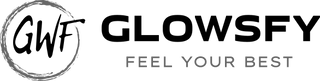How-To Select and Add Glowsfy Gift Cards
Step-by-Step Guide to Select and Add Glowsfy Gift Cards (GGC) to Your Cart:
Choose your GGC amount:
You can select GGC in denominations of €10, €25, €50, or €100.
Add them to your cart:
Click the desired GGC amount (e.g., €10) and click "Add to Cart." This will add a gift card of that amount to your cart.
Multiple GGCs of the same amount:
For multiple GGCs of the same amount, add them individually following steps 1 and 2. Obtain a code for each GGC.
Combination of different amounts:
To combine different GGC amounts, add them one by one following steps 1 and 2.
One card with a higher amount:
If you want a single GGC with a higher amount, select the desired denomination and adjust "Quantity" to reach the desired amount (e.g., €30). Click "Amount" €10 and adjust "Quantity" to 3.
Rich text
Use this text area to share information about your brand with your customers. Describe a product, share announcements, or welcome customers to your store.